How does the Sim Local eSIM work? 1

Choose an eSIM data plan for your trip
Select the destination you’re traveling to and choose your data plan. Remember to check if your mobile device is compatible.
Follow Guided Instructions.
Purchase your plan. Install your eSIM 1 day before the trip and follow our step-by-step instructions to install your eSIM.
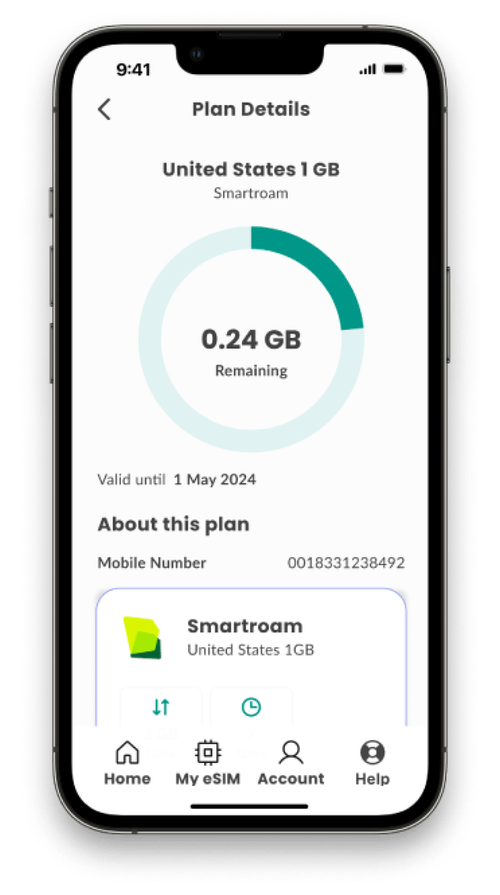
Connect Instantly.
When you arrive, you'll connect to the same 4G and 5G networks as the locals!
How To Activate your eSIM
Activate your eSIM in 2 quick steps:
1. Download your plan: via One-Click Download, QR Code, or Manual Codes.
2.Change your settings: Set preferrences for data, calls & texts, and enable data roaming.
Activate your plan when you have a stable WiFi connection, right before takeoff or just after landing to make the most of it.

iOS
iOS - One-Click Download
Step 1: Download your plan
Sign into the Sim Local app or create an account using the same email you used to purchase your plan.
Go to My eSIM and select your plan
Tap Install Plan, then tap Download Plan
It may take a minute to download. Please keep your screen open during this time.
Step 2: Change your settings
Go to your phone settings, set mobile data to your eSIM, and turn Data Roaming ON.
1. To set Mobile Data to your eSIM:
Go to Settings → Mobile Service (or Cellular)
Tap Mobile Data → Select your new plan
Make sure Allow Data Switching is OFF
2. To enable Data Roaming:
Go to Settings → Mobile Service (or Cellular)
Under SIMs, select your new plan
Turn Data Roaming ON
3. To rename your plan (recommended):
Go to Settings → Mobile Service (or Cellular)
Under SIMs, select your new plan
Tap Mobile Plan Label
Choose a custom name
Reminder: Most plans won’t connect to a network until you reach your destination
Does your plan include calls & texts?
If yes:
To enable calls:
Go to Settings → Mobile Service (or Cellular)
Tap Default Voice Line
Select your new travel plan (the one not named “Primary”)
iOS - Download with a QR Code
Activate your plan when you have a stable WiFi connection, right before takeoff or just after landing to make the most of it.
iOS - Download with Activation Codes
Activate your plan when you have a stable WiFi connection, right before takeoff or just after landing to make the most of it.
Android
Samsung - One-Click Download
Activate your plan when you have a stable WiFi connection, right before takeoff or just after landing to make the most of it.
Android - One-Click Download
Activate your plan when you have a stable WiFi connection, right before takeoff or just after landing to make the most of it.
Samsung - Download with a QR Code
Activate your plan when you have a stable WiFi connection, right before takeoff or just after landing to make the most of it.
Other Android Devices - Download with a QR Code
Activate your plan when you have a stable WiFi connection, right before takeoff or just after landing to make the most of it.