Find My Plan
- Pinpoint the perfect eSIM plan in seconds!
- Personalised recommendations for your trip.
- An even faster way to escape roaming charges...
With a travel eSIM you can get connected instantly—anywhere! Sim Local partners with trusted local providers in 200+ destinations to deliver priority speeds at affordable prices. Finally, there’s a better way to stay connected.

Data roaming might be convenient but it's expensive and unpredictable. Unexpected roaming charges happen all the time. Plus, coverage can be slow and unreliable as local users typically get network priority.
It might be free but Wi-Fi availability varies widely from country to country, and you’re not always guaranteed to find a strong (or secure) connection. More importantly, you waste precious time looking for internet.
A travel eSIM is a digital SIM that unlocks affordable travel data anywhere. No need to find a store or worry about roaming charges. Connect to local networks in 200+ destinations in an instant!







Select the destination you’re traveling to and choose your data plan. Remember to check if your mobile device is compatible.
Purchase your plan. Install your eSIM 1 day before the trip and follow our step-by-step instructions to install your eSIM.
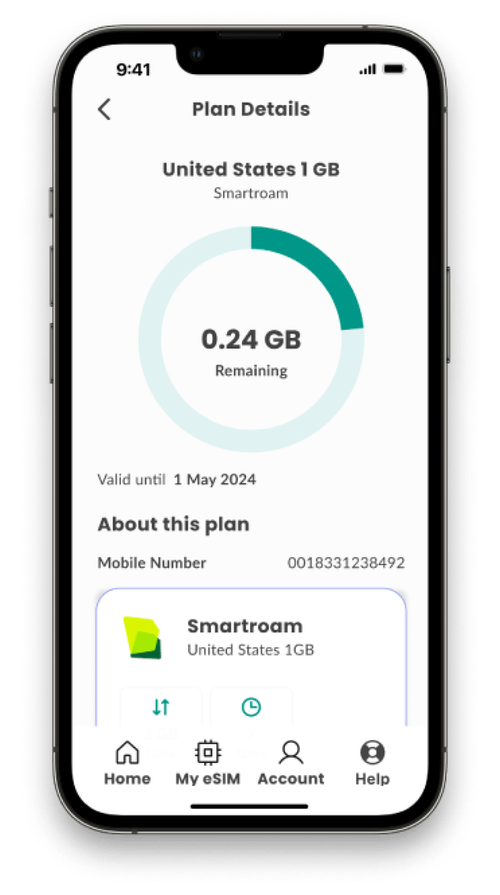
When you arrive, you'll connect to the same 4G and 5G networks as the locals!
Destination
Shop
About us
Help
Contacts:
2025 Sim Local (IRELAND) Ltd. All Rights Reserved.